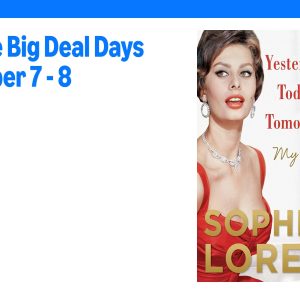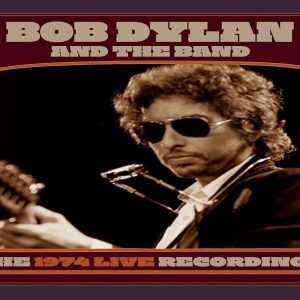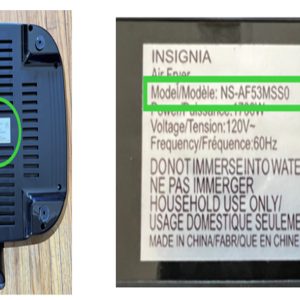Skipping on vintage record decks often stems from minor issues. These quick fixes can restore smooth playback without professional help.
Common Causes of Skipping
- Dirty or worn stylus: Debris buildup or damage hinders tracking.
- Incorrect tracking force: Too light or heavy pressure causes skips.
- Unbalanced tonearm: Improper calibration affects stability.
- Dirty record surface: Dust or scratches disrupt needle movement.
Step-by-Step Fixes
Clean the stylus and record: Gently brush the needle with a soft brush. Wipe records using a microfiber cloth in a circular motion to remove dust.
Adjust tracking force: Refer to your deck's manual for specs. Calibrate the counterweight to the recommended force (typically 1.5-2.5 grams).

Re-balance the tonearm: Ensure the arm floats level before setting tracking force. Use a bubble level for precision.
Inspect and replace the stylus: Examine under bright light; if bent or worn, replace with a compatible cartridge immediately.
Maintenance Tips
Keep the deck on a stable, level surface. Avoid high vibrations and store records in clean sleeves to prevent recurring issues.