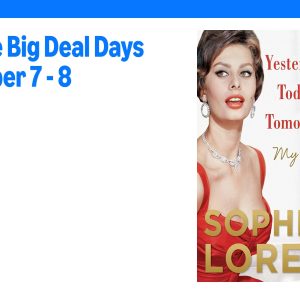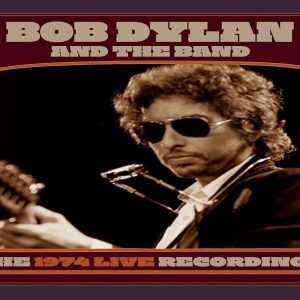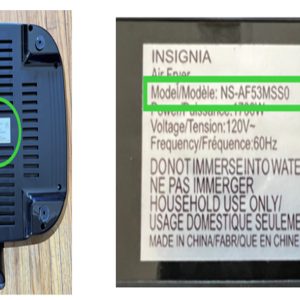Your Singer 301 sewing machine jams primarily due to thread tension issues, lint build-up, or mechanical misalignments. Address these with targeted fixes for smoother operation.
Why It Keeps Jamming
Common causes include incorrect thread tension leading to knots, accumulated lint in the feed dogs or shuttle hook, a bent or dull needle catching fabric, or improper bobbin insertion. Neglecting regular maintenance exacerbates these problems.
Fix Common Problems: Easy Steps
- Thread tangles or birdnesting: Rethread both upper and bobbin threads, ensuring they seat properly in tension discs and guides. Check for snags or twists.
- Lint and debris blockage: Use a small brush to clean the shuttle hook, bobbin case, and feed dogs after every project. Avoid compressed air to prevent damage.
- Needle issues: Replace the needle every 8-10 hours of use or if bent. Install it correctly with the flat side facing the back for the Singer 301.
- Bobbin misplacement: Ensure the bobbin rotates counterclockwise when placed, with thread unwinding correctly. Reinsert it firmly into the case.
- Incorrect tension settings: Test on scrap fabric; adjust upper tension dial gradually to balance with the bobbin. Start at mid-range (4-5) and fine-tune.
Preventive Maintenance Tips
Clean components weekly and lightly oil moving parts like the shuttle hook per the Singer 301 manual. Use high-quality thread and avoid overloading with thick fabrics. This minimizes recurring jams and extends machine life.